ShopDreamUp AI ArtDreamUp
Deviation Actions
Promoted Deviations
Suggested Deviants
Suggested Collections
Featured in Groups
Description
Here is a tutorial for changing the size, opacity, and color of edgelines in PMX.
You do not have these choices in PMD. PMD has an automatic edgeline if an edgeline is chosen.
If you want this edgeline on your PMX models, here are the dimensions:
Size: 1
A : 1
Color : Black
Good luck.
You do not have these choices in PMD. PMD has an automatic edgeline if an edgeline is chosen.
If you want this edgeline on your PMX models, here are the dimensions:
Size: 1
A : 1
Color : Black
Good luck.
Image size
661x1211px 371.46 KB
© 2012 - 2025 Imalune
Comments20
Join the community to add your comment. Already a deviant? Log In
Hello ^-^
Thanks for the tutorial but I just have one question if you don't mind...
How do you change the colour? It's kinda confusing me. I've right click and left clicked one the box and nothing comes up besides 'Paste', 'Copy', 'Vector Paste' and 'Value Reset Paste'...
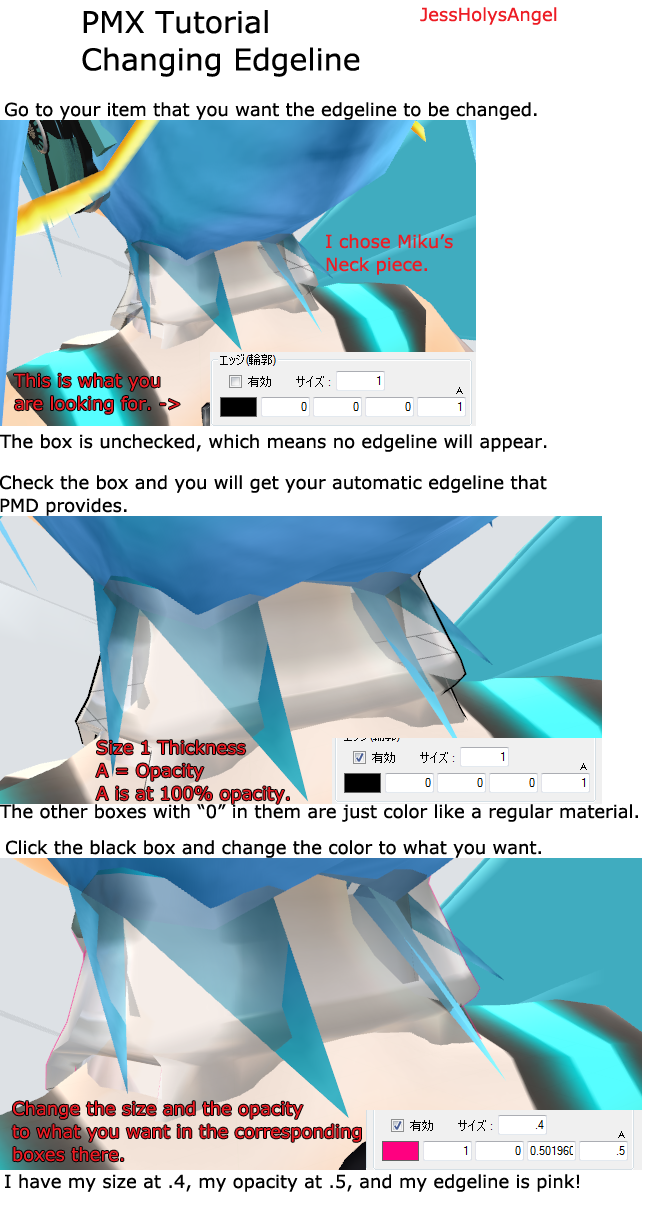



![ISAO Replica Miku (1.5b) [Download]](https://images-wixmp-ed30a86b8c4ca887773594c2.wixmp.com/f/e1c4ce77-ef57-4423-83e2-eab369dc51df/d9jh8kz-788b663b-7ea1-4b12-b854-07faa1f1104e.png/v1/fill/w_1024,h_576/isao_replica_miku__1_5b___download__by_imalune_d9jh8kz-fullview.png?token=eyJ0eXAiOiJKV1QiLCJhbGciOiJIUzI1NiJ9.eyJzdWIiOiJ1cm46YXBwOjdlMGQxODg5ODIyNjQzNzNhNWYwZDQxNWVhMGQyNmUwIiwiaXNzIjoidXJuOmFwcDo3ZTBkMTg4OTgyMjY0MzczYTVmMGQ0MTVlYTBkMjZlMCIsIm9iaiI6W1t7ImhlaWdodCI6Ijw9NTc2IiwicGF0aCI6IlwvZlwvZTFjNGNlNzctZWY1Ny00NDIzLTgzZTItZWFiMzY5ZGM1MWRmXC9kOWpoOGt6LTc4OGI2NjNiLTdlYTEtNGIxMi1iODU0LTA3ZmFhMWYxMTA0ZS5wbmciLCJ3aWR0aCI6Ijw9MTAyNCJ9XV0sImF1ZCI6WyJ1cm46c2VydmljZTppbWFnZS5vcGVyYXRpb25zIl19.ZPHMYNn9nDnjsrCjZ0cqVkk1n_nffbRoSRXg_ZDWhmk)



















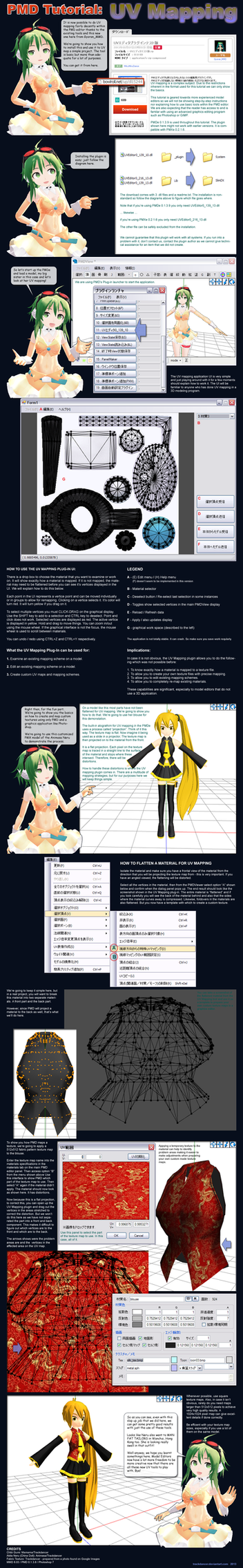







![[MMD/PMDE] Tutorial - Mirroring/Reversing Facials](https://images-wixmp-ed30a86b8c4ca887773594c2.wixmp.com/f/c4f21569-53d3-4a42-bae3-7d2f94325625/d7klhsu-1b45ce91-b544-4205-bb68-57fc7311cca3.png/v1/fill/w_408,h_1957,q_70,strp/_mmd_pmde__tutorial___mirroring_reversing_facials_by_ichilewis_d7klhsu-pre.jpg?token=eyJ0eXAiOiJKV1QiLCJhbGciOiJIUzI1NiJ9.eyJzdWIiOiJ1cm46YXBwOjdlMGQxODg5ODIyNjQzNzNhNWYwZDQxNWVhMGQyNmUwIiwiaXNzIjoidXJuOmFwcDo3ZTBkMTg4OTgyMjY0MzczYTVmMGQ0MTVlYTBkMjZlMCIsIm9iaiI6W1t7ImhlaWdodCI6Ijw9OTI0MiIsInBhdGgiOiJcL2ZcL2M0ZjIxNTY5LTUzZDMtNGE0Mi1iYWUzLTdkMmY5NDMyNTYyNVwvZDdrbGhzdS0xYjQ1Y2U5MS1iNTQ0LTQyMDUtYmI2OC01N2ZjNzMxMWNjYTMucG5nIiwid2lkdGgiOiI8PTE5MzAifV1dLCJhdWQiOlsidXJuOnNlcnZpY2U6aW1hZ2Uub3BlcmF0aW9ucyJdfQ.YC_AcnIDPyJOCWIImofVvjnybtrXP1Qn2zFh04PguQE)



